Imagine this unpleasant scenario: you turn on your computer, only to find your screen is frozen with an unsettling message from what appears to be a government agency. The note claims you’ve committed a cyber crime and demands a fee of $500 or more in exchange for unlocking your machine, or your files will be destroyed. Or perhaps you receive a similar note after unsuspectingly clicking a link in an email that appears legitimate.
While it may seem more like a Hollywood movie script, this situation, known as ransomware, happens to thousands of Americans each day. It’s true: Malware programs like CryptoWall, CryptoLocker and CoinVault have the ability to encrypt all of the data on your hard drive in seconds.
And, if your computer gets cyberhacked, the assets within your checking account or workplace retirement plan can be instantly compromised. Hackers can also lift your Social Security number, email address and/or annual income data and sell it or retain it to threaten you in the future.
Twenty five percent of Americans were cyberhacked between March 2014 and March 2015 according to the results of a recent survey conducted by Harris Poll. Even more alarming is the fact the most commonly victimized demographics are pre-retirees and small businesses. The National Cyber Security Alliance noted the average small business that gets hacked has a 60% chance of closing its doors within six months.
So what can you do to prevent ransomware and cyberthieves from stealing your information? Following are a few precautionary tips:
- Back up your data often. Make sure the storage volume isn’t something that’s always connected to one of your computer’s USB ports. It’s a good idea to have more backup option, like iCloud storage, as well as saving your information to a detachable flash drive.
- Keep your anti-virus software renewed, and always respond to alerts prompting you to install the latest updates.
- Never click on a suspicious link or attachment. It may seem like common sense, but enough people are falling victim to this trap to keep malware and cyber criminals profitable.
- Use online software to generate random passwords for different accounts. Norton Identity Safe, Robo Form and LastPass are all good options.
- Use two-factor authentication, or 2FA. Usernames and passwords are becoming easier for hackers to gain access because of their simplicity, and the fact people use the same password for multiple websites. Companies can now install an additional security measure, such as a voiceprint audio I.D. or a one-time numeric code texted to one’s phone to permit account access.
- Employ content scanning and filtering on your mail servers. Inbound e-mails should be scanned for known threats and should block any attachment types that could pose a threat.
- Refrain from accessing personal financial records while using free Wi-Fi at a public place. This is one of the most commonly preyed-upon opportunities for hackers.
So what if your computer has already been affected by Ransomware? Read below for some words of advice:
- Don’t pay the ransom. By the time you receive a ransomware note, your files have likely already been either destroyed or encrypted to the point where they are unusable. Paying the ransom can actually increase the likelihood you will be directly targeted for additional extortion attempts.
- Remove the impacted system from the network and remove the threat. Most security vendors have detailed write-ups for the threats that include removal instructions.
- Restore any impacted files from a known good backup. Restoration of your files from a backup is the fastest way to regain access to your data.
I hope some of the above information can help you avoid being taken advantage of by ransomware schemes and cybercriminals. While there is no guarantee these steps will prevent and protect against these kinds of attacks, being vigilant and proactive will definitely decrease your level of risk.